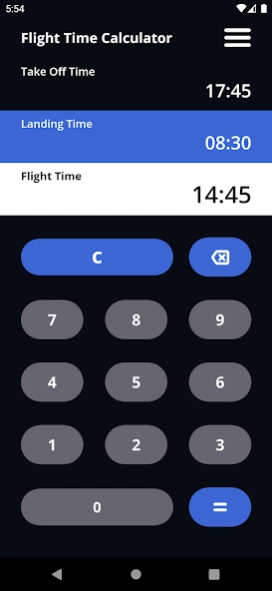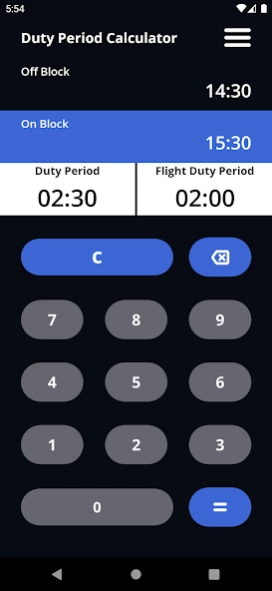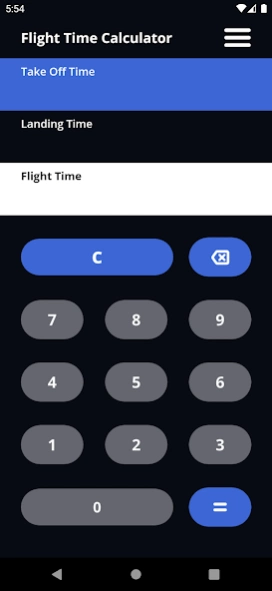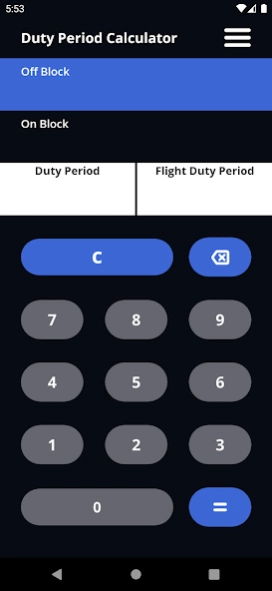Aviator's Calculator Lite 1.5
Free Version
Publisher Description
Aviator's Calculator Lite - Calculate FTL: Block Hours, Flight Time, Duty Period, Flight Duty Period.
Aviator's Calculator Lite, the accessible, mobile companion for pilots. This streamlined version of our premium app is designed with a user-friendly interface to calculate the most critical flight time limitations (FTL): block hours, flight time, duty period, and flight duty period.
Like a digital pilot's logbook, Aviator's Calculator Lite allows you to input data seamlessly and get results instantly. This app is perfect for pilots who wish to calculate their flight hours, block hours, and duty periods accurately and swiftly.
With Aviator's Calculator Lite, you can calculate your flight time and other essential hours with just a few taps. This tool simplifies your flying routine, giving you the freedom to compute your timings on-the-go.
Aviator's Calculator Lite is the perfect choice for those who require a quick, precise tool for fundamental flight time calculations. It's designed with the needs of pilots in mind, providing a reliable, easy-to-use solution for tracking and calculating flight times, block hours, and duty periods.
Download Aviator's Calculator Lite now and experience the ease of having your flight time calculations at your fingertips.
About Aviator's Calculator Lite
Aviator's Calculator Lite is a free app for Android published in the System Maintenance list of apps, part of System Utilities.
The company that develops Aviator's Calculator Lite is Gokersoft. The latest version released by its developer is 1.5.
To install Aviator's Calculator Lite on your Android device, just click the green Continue To App button above to start the installation process. The app is listed on our website since 2023-07-28 and was downloaded 70 times. We have already checked if the download link is safe, however for your own protection we recommend that you scan the downloaded app with your antivirus. Your antivirus may detect the Aviator's Calculator Lite as malware as malware if the download link to com.user.flighttimedifferencecalculator is broken.
How to install Aviator's Calculator Lite on your Android device:
- Click on the Continue To App button on our website. This will redirect you to Google Play.
- Once the Aviator's Calculator Lite is shown in the Google Play listing of your Android device, you can start its download and installation. Tap on the Install button located below the search bar and to the right of the app icon.
- A pop-up window with the permissions required by Aviator's Calculator Lite will be shown. Click on Accept to continue the process.
- Aviator's Calculator Lite will be downloaded onto your device, displaying a progress. Once the download completes, the installation will start and you'll get a notification after the installation is finished.